Looking to let customers book appointments directly from your location finder? Whether you run salons, medical offices, retail stores, or any business that takes appointments, this guide will show you how to add powerful booking functionality to your business directory using Storepoint's locator widget.
💡 Quick Tip: Storepoint's location finder widget works with any booking system, from simple forms to sophisticated scheduling platforms. Our solution lets you connect your existing booking tools while maintaining a consistent brand experience.
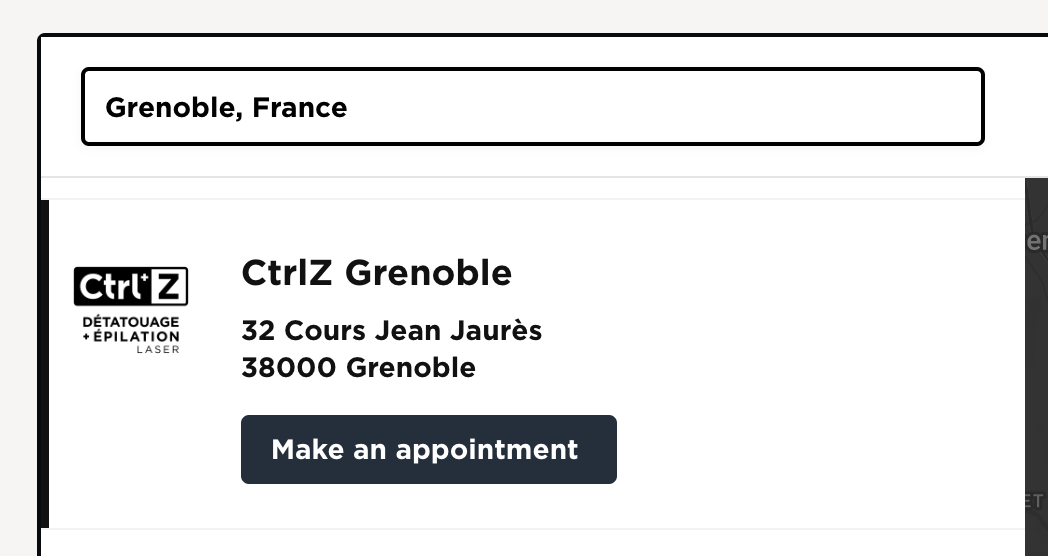
Example of a "Book Appointment" button on a Storepoint Locator Widget
What You'll Learn
- How to add "Book Now" buttons to your location directory
- Ways to customize the booking experience
- Tips for managing booking links across multiple locations
- Advanced integration options for your scheduling system
Adding Booking Buttons to Your Location Finder
Step 1: Set Up the Book Now Button
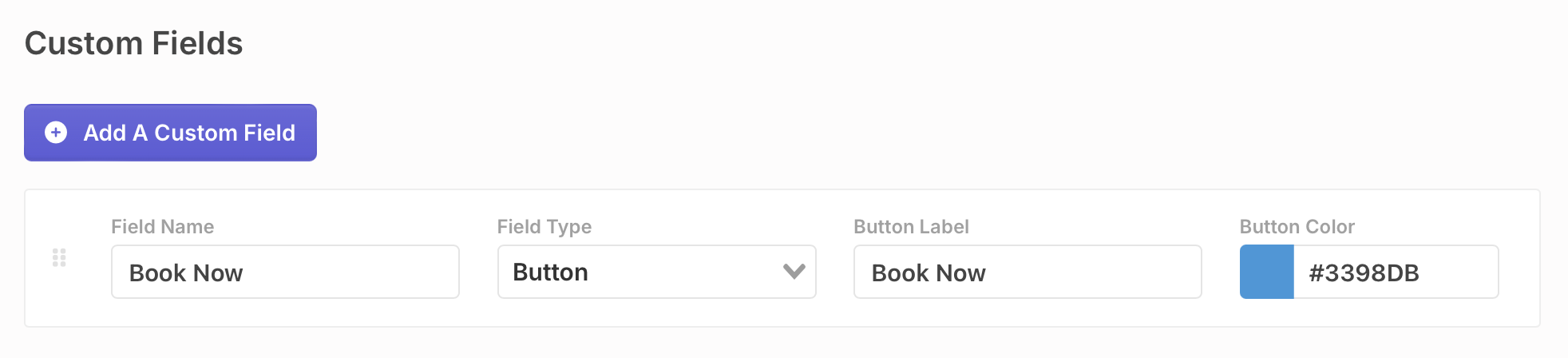
- Log into your Storepoint dashboard
- Go to Custom Fields
- Click "Add Field"
- Select "Button" as the field type
- Set your button label (e.g., "Book Now", "Schedule Appointment")
- Choose a button color that matches your brand
🎨 Design Tip: Match your button color to your brand's primary action color for consistency across your website.
Step 2: Add Booking Links
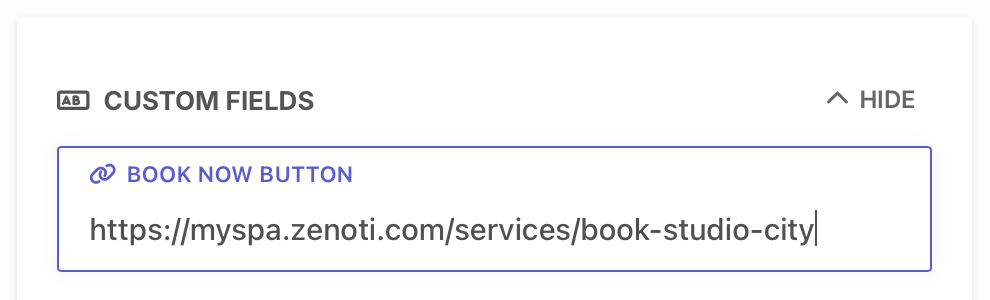
Once you've created the button, you can add booking links for each location in several ways:
In the Dashboard
Simply edit any location and you'll see the new booking URL field ready to use.
Bulk Import
When using our bulk import tool, download the latest template - it will include the new booking URL field. Fill in the booking links for each location and import.
Google Sheets Sync
If you're using our Google Sheets sync feature, download the template from the sync setup instructions. It will include the new booking field. Add your booking URLs in the designated column.
📊 Pro Tip: Using Google Sheets sync makes it easy to manage booking URLs across multiple locations - perfect for larger businesses!
Advanced Integration Options
Popup Booking Experiences
For booking systems that support popup interfaces, Storepoint can integrate directly with your booking platform's popup experience. This means customers stay on your location finder while making appointments.
🔧 Integration Note: Contact [email protected] to discuss custom popup integration with your booking platform.
Frequently Asked Questions
Can I have multiple booking options per location?
Yes! You can add multiple booking buttons for each location. This is perfect for businesses that offer different types of appointments or booking flows - for example, having separate buttons for "Book Service" and "Book Consultation."
Can I customize the appearance of the booking buttons?
Yes, you can easily manage basic appearance options like colors and styles through our dashboard settings. For more advanced customization, you can also use custom CSS to perfectly match your brand requirements.
Can I trigger booking popups or other custom JavaScript interactions?
Yes, we support custom JavaScript interactions for booking popups and other advanced integrations. Contact us at [email protected] to discuss your specific needs.
Getting Started
Ready to add booking functionality to your location finder? Here's how:
- Create a free trial
- Follow the setup steps to create your locator widget
- Add booking buttons as described above when adding locations
🚀 Launch Tip: Start with a few test locations to perfect your booking experience before rolling out to all locations.
Need Help?
Our team is here to help you set up the perfect booking experience for your customers. Contact us:
- Email: [email protected]
- Documentation: Visit our help center
By integrating appointment booking with your location finder, you create a seamless experience for customers to find and book with your business locations. Storepoint makes this process simple while maintaining the flexibility to work with any booking system you already use.