Embedding storepoint store locator on your Shopify website is very simple. Here are the steps to get it setup:
- Copy the Storepoint embed snippet from the "Embed Map" page in your Storepoint dashboard
- In your Shopify Online Store editor, navigate to the page where you'd like to embed Storepoint
- Once you're on the page editor, click the "<>" icon just above the page editor to "Show HTML"
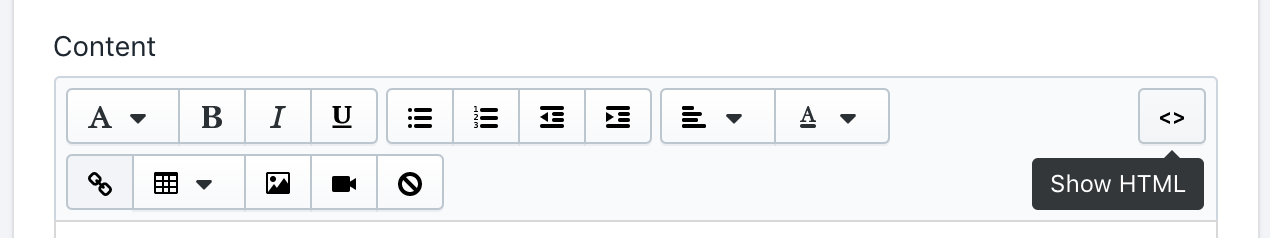
- Once you're in "Show HTML" mode, paste the embed snippet you copied from Step 1 in the page editor, wherever you'd like it to show up on the page
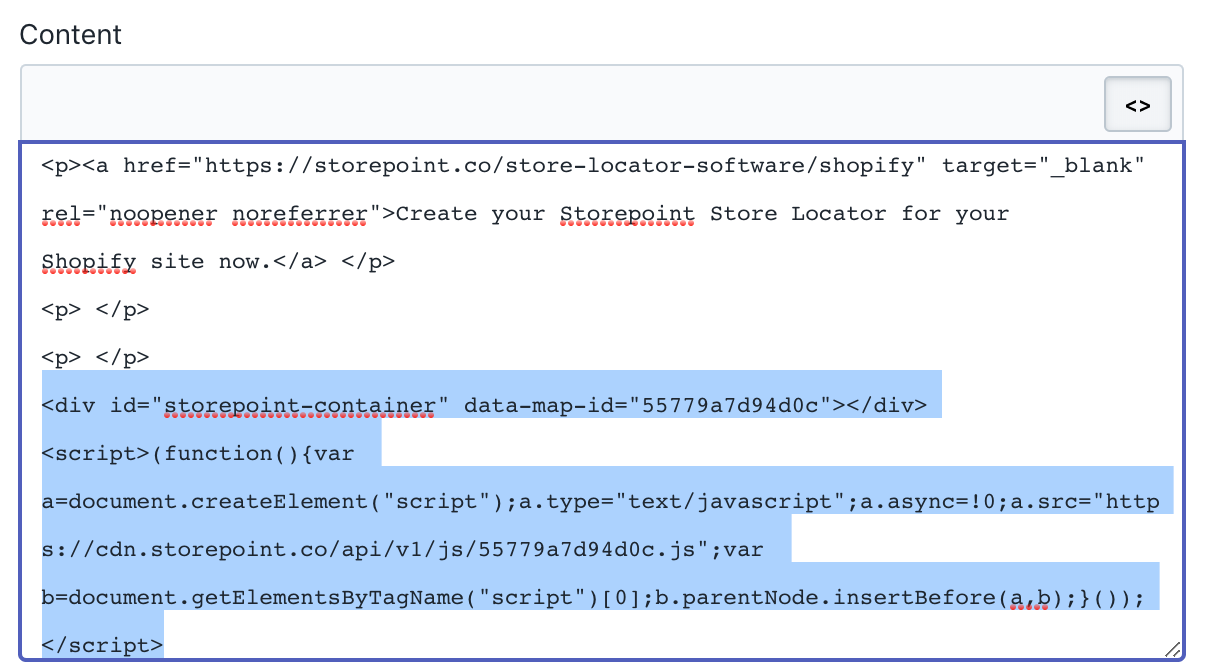
- Once embedded, simply click "Save" in the Shopify editor to save the page and you're all set!
If you encounter any issues or have extra questions, feel free to contact us at [email protected] and we'll be happy to help!