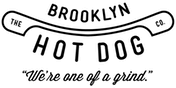Frequently Asked Questions
Some of the frequent questions about Storepoint Store Locator - if you don't see yours here, contact us and we'll be happy to help!
Managing Locations
How Do I Add, Edit & Manage My Locations?
We've built a super-easy location management tool. Adding or editing your locations individually, via spreadsheet or excel bulk-upload or by syncing from a Google Sheet is really simple, and if you ever need any help, contact us and we'll be happy to help.
Can I bulk upload locations from a spreadsheet or excel file?
Of course! If you have a spreadsheet of your locations, you can upload it in seconds within our dashboard. Every time you upload a new spreadsheet in the future, your locator will automatically update as well. You can also setup your spreadsheet in Google Sheets and setup a sync - see the below question.
Can I sync locations from a spreadsheet in Google Sheets?
Yup! We integrate really easily with Google Sheets so that you can manage all your locations and changes in a Google sheet which will sync to your store locator. Learn more about setting up a store locator or map with a Google sheet Spreadsheet →.
Is there a way for users to submit their own locations?
Yes! Once you setup the Google Sheet sync, you can connect a form app of your choice to feed directly into the Google sheet.
Installing The Store Locator Widget
Will Storepoint Store Locator work with my website or CMS?
Yes! Storepoint store locator supports all website platforms and CMS. All you have to do is copy-paste a little snippet once into an html/code block of your website editor.
Here are some instructions for popular platforms: How to embed a store locator on your website platform
Do I need to re-add the locator each time I make an edit?
Not at all! Embed the locator on your site one time and it'll update automatically after that. Whether you change the design, settings or add/edit/delete locations, all updates will automatically update the locator on your website.
Create your store locator in minutes.
1. Add, bulk upload or sync locations
2. Copy-paste into your website once and you're all done!
3. Customize to beautifully match your brand and website theme.
Not ready yet? Explore our examples or contact us to chat about your project.
Store Locator Software Features
Do you have some examples of your locator in action?
Try out some of our live examples here: store locator examples. Each locator is different depending on the customer's preference so by browsing through the examples, you can see the variety of what is possible. Contact us if you have a feature you're looking for but don't see an example of, it's very likely we can make it happen!
Can the locator detect a user's location and automatically show the nearest locations?
For sure! We support IP and Browser Geolocation as an optional setting - this allows the locator to automatically detect a user's location and instantly show them their nearest locations.
Does storepoint store locator work well as a store/product locator for CPG brands?
Absolutely - Storepoint is ideal for CPG brands. It's easy to create product filters with product images for your store/product locator and much more to help customers find your products in their nearest stores.
Can I use Storepoint to create a searchable and filterable directory?
Storepoint has all the features you'd need to create a directory such as: filters, keyword search, name search, location search, listing images, custom fields and much more...
Can I set up filters by product, location type or category?
Yes! Tagging and categorizing locations is easy and allows you to setup filters so that customers can find the exact locations they're looking for. You can choose to tag locations by product, category, type or whatever schema makes most sense for your use-case. Learn more about that here: Tagging locations and priority locations
Does Storepoint Locator work with locations around the world?
Yup! Storepoint works with locations globally. We support searches by address, city, state, zip codes, postal codes, postcodes, pin codes and much more!
Customizing Your Store Locator
Noticed you include free design customization, what does that mean?
In addition to the many settings and customization options in the dashboard, where you can setup custom map markers, choose link colors and much more, we can take the customization a step further. Included free with all plans, we can make sure your store locator uses the exact fonts as the rest of your site, matches the theme and layout of your site and blends in with your branding. Take a look at some examples of store locator designs here.
What can I customize?
Really almost everything! Custom icons, custom icon colors, custom link colors, buttons, layout, map themes and a lot more (the list would be too long). Have specific questions about your needs? Contact us or start a chat with us below.
Categorizing Locations & Filters
Can I let users filter my locations by type, category or product sold?
Using our tagging system, you can tag locations by type, product or any other category. Using that criteria, you may set up a filter (or mulitple) filters on your locator widget. Learn more about setting up a store locator with filters →
Can we have unique map marker icons for different locations or for different types of locations?
Yes! Once you have your locations tagged or categorized, you can select a unique map marker pin color for each category or upload a custom icon for each tag/category. How to setup custom icons for each location category →
Can I setup priority or featured locations?
Yup! We can setup priority or featured locations with custom logic. Whether you'd like the locations to display at the top within a certain radius or setup a custom ordering for the results, we can make it happen.
Account & Subscription
What is the pricing?
Our pricing depends on the number of locations and features you'd like. All the information you'll need is right here. If you have any other questions, please feel free to chat with us and we'll be happy to help out.
Can I change my plan later?
Definitely - Our monthly plans are very flexible so if you feel like you'd like to access more features or feel like you don't need some, simply switch plans at any time and the cost will be pro-rated. There are no obligations with our monthly plans.
Do you offer annual plans?
We do! The annual plans give you one month free per year. Note that the annual plans are discounted since they are pre-paid for the full year - for this reason, we can't do partial refunds or pro-rated refunds. In this situation, it is better to stay on a monthly plan to have the flexibility.
What happens if I need to cancel my account?
You may cancel your account within the account settings at anytime.
How many different locators can I create?
Each locator subscription allows you to set up a locator widget with its own set of locations, settings and design. If you're looking to set up multiple locators for various brands, Storepoint makes it easy to manage multiple locator accounts under a single login. We also have options to create pre-filtered (subset) versions of your main locator widget.
Have more questions or any concerns?
Feel free to start a chat with us or email us at [email protected]
Loved by thousands of small businesses, global brands and everyone in between.
Create a store locator in minutes.
1. Add, bulk upload or sync locations
2. Copy-paste into your website once and you're all done!
3. When you edit locations, all changes automatically update on your website.
Not ready yet? Explore our examples or contact us to chat about your project.