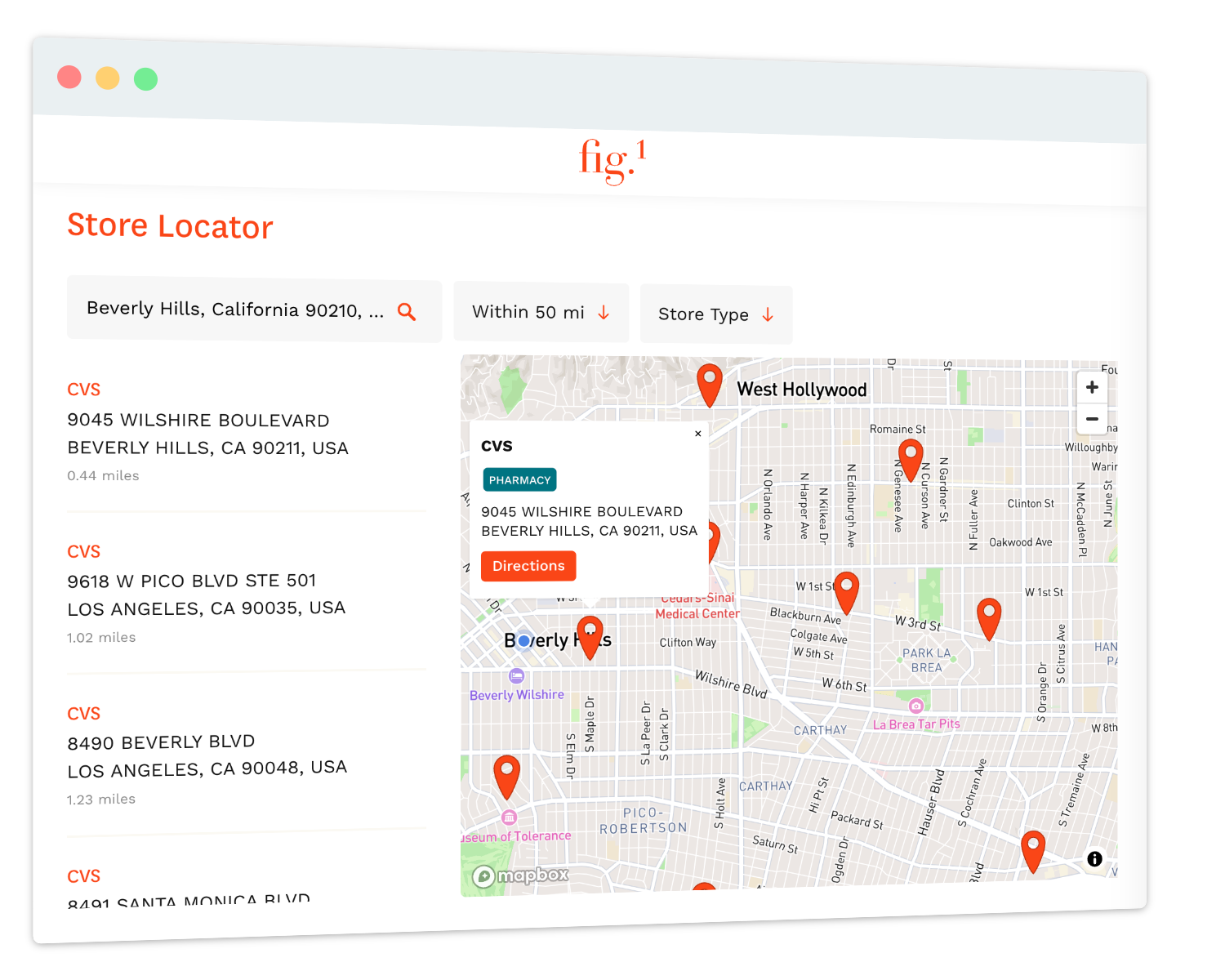
Create a Locator Map For Your Website With Google Sheets
Storepoint makes it easy to create a beautiful directory, map, or store locator for your website, featuring locations and content from a Google Sheet with our sync integration.
Works seamlessly with any website platform. We'll customize it to match your brand & theme perfectly.
Linking Storepoint to a Google Sheet takes just a few minutes, and lets you build a powerful directory, map or locator widget using the data in your spreadsheets.
The integration keeps your Storepoint locator map locations in sync with your Google Sheet spreadsheet content, making location management a breeze.
Use Storepoint to create a store or dealer locator powered by a sheet of store locations, or turn a Google Sheet of profiles into a searchable and filterable directory - we have a wide range of practical uses.
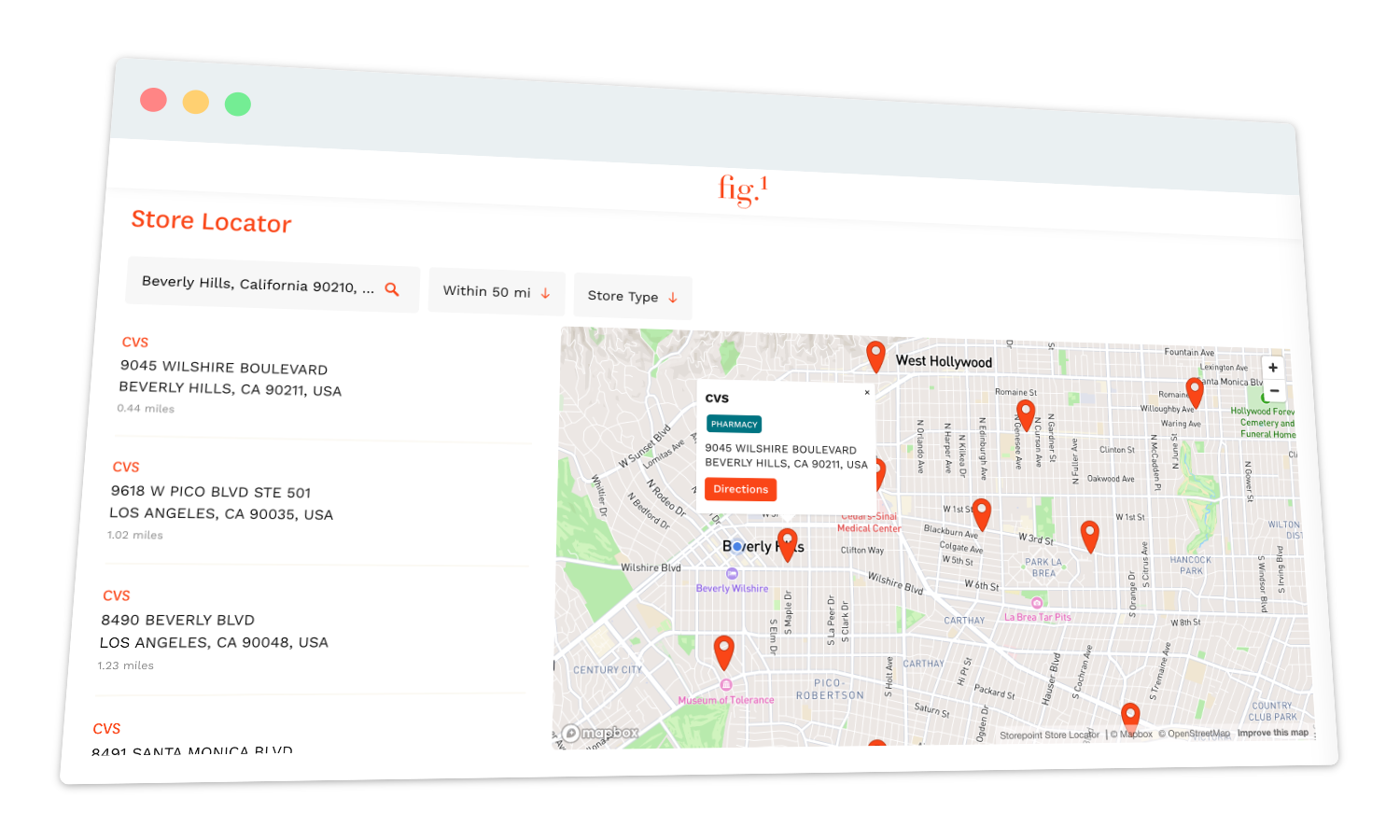
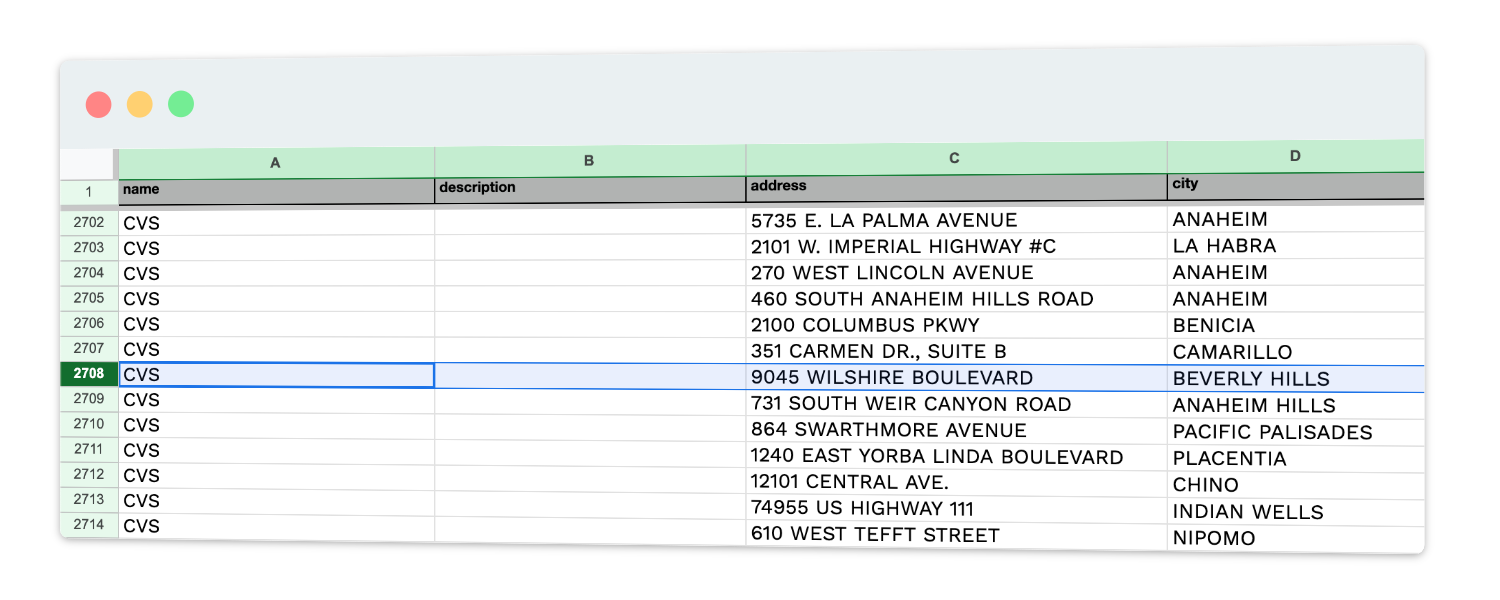
Thousands of small businesses, global brands, and everyone in between use Storepoint to power locator widgets on their websites. Browse examples →
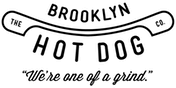




Frequently Asked Questions
Common questions about our Google Sheets Sync Integration feature.
How does the Google Sheets sync work?
Linking Storepoint to a Google Sheet simple. After linking your Google Sheet URL in Storepoint, the sync will start right away. You can set up the sync to run automatically at intervals ranging from every 5 minutes to once daily. You can also force an instant sync anytime.
What information can I show on my Storepoint locator map from the Google Sheet?
All information in your Google Sheet can be displayed in the locator map on your website. In addition to the essential fields like name and address, you may include various contact information fields, set up custom fields, images, categories, filters and more.
What is Storepoint?
Storepoint is a locator map widget you can embed on your website. It allows you to create a directory, searchable map or a dealer/store locator style widget for your website. Learn more.
What plans support the Google Sheets Sync?
The Google Sheets Integration is currently available on the Pro and Business plans. The business plan offers more frequent syncing options. Read more about our plan details here.
Does my Google Sheet need to follow any specific format?
No specific format is needed as long as you have columns with name and address information at minimum. We offer a template for reference as well available on our tutorial.
What search options are available on the locator map widget?
The embeddable website map widget supports searching by location (zipcode, city, state, address, and more...), keywords and filtering by products, categories and other tags/features. More information on our locator features.
Are there other options for managing locations?
For sure - you can manage locations individually in our easy-to-use dashboard, bulk import from spreadsheets, use one of our various sync options or we can even set up a custom sync. More information on our locator features.
Create your locator in minutes.
1. Connect a Google Sheet or add/import locations in our dashboard.
2. Copy-paste our widget into your website once and you're all done!
3. When you make changes in your Google Sheet, the updates will sync.
¿Aún no estás listo? Explora nuestros ejemplos o contáctanos para hablar de tu proyecto.