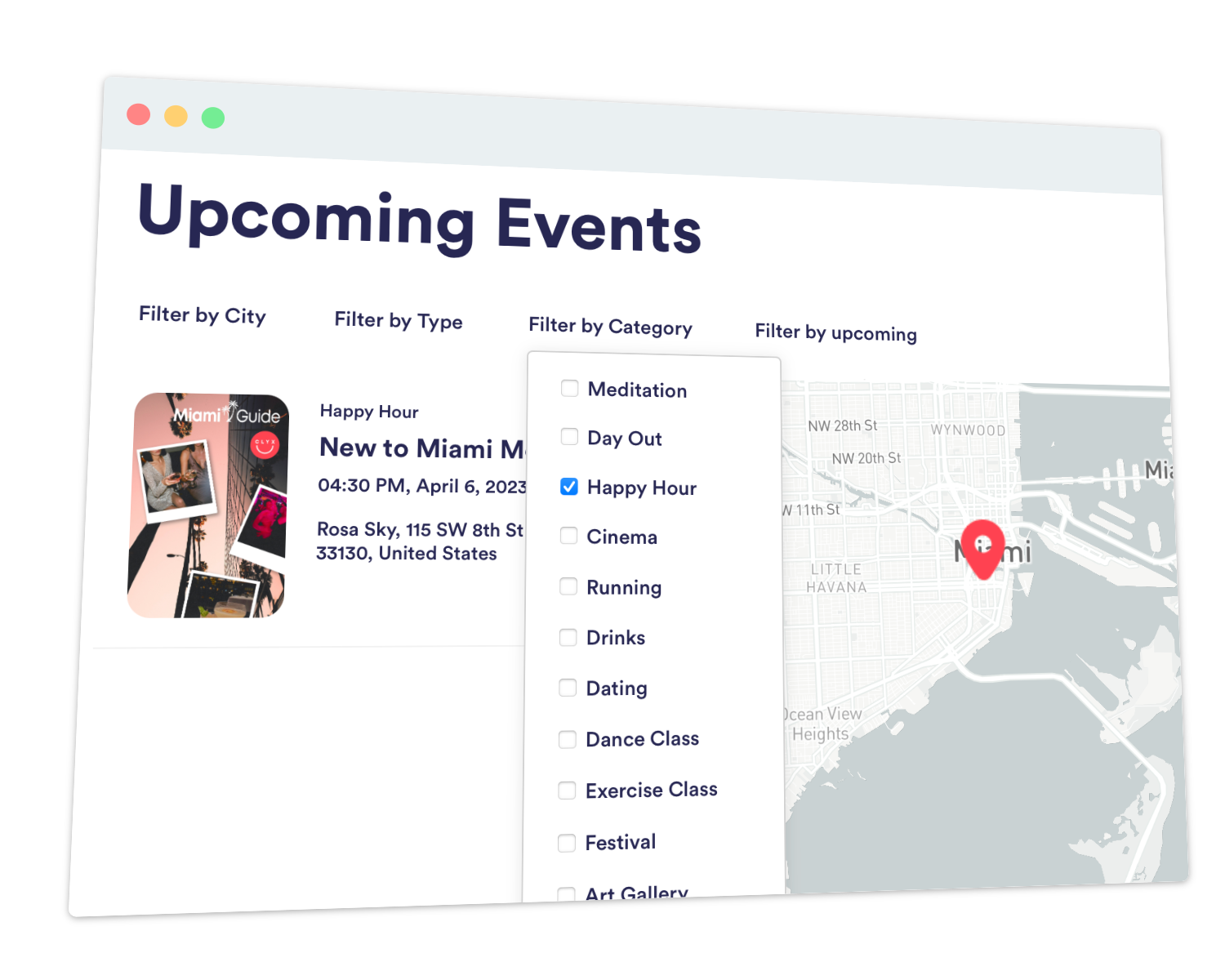
Build a Locator Map Using Webflow CMS Content
Storepoint makes it easy to create a beautiful directory, map, or store locator for your website, featuring locations and content from your Webflow CMS collection with our integration.
Connecting Storepoint to your Webflow CMS Collection is fast and easy with our Webflow CMS integration. It lets you create a locator map or directory for your website using the data from your Webflow CMS collections. For example, you can create a filterable map of events from an "events" collection or a searchable and filterable store locator from a "stores" collection.
The integration keeps your locator in sync with your CMS collection so any changes to items will instantly reflect in the locator widget on your website. Use the locator widget on your Webflow website or any other website - we support all website platforms.
Multiple search options such as a location search (zip code, address, city, state), keyword search or category/dropdown filter options, automatic geolocation and much more are available. We can configure the perfect layout and design for your use case, website theme and brand.
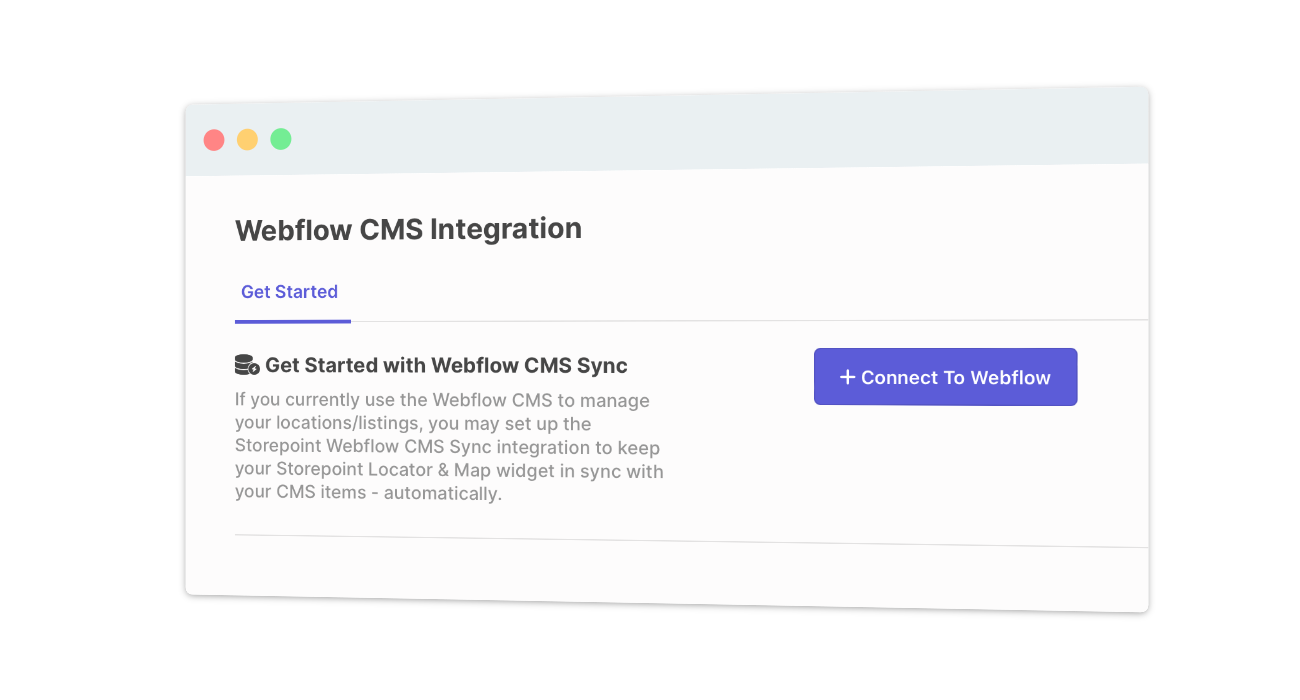
Thousands of small businesses, global brands, and everyone in between use Storepoint to power locator widgets on their websites. Browse examples →
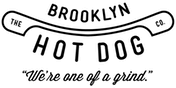




Frequently Asked Questions
Common questions about our Webflow CMS Integration feature.
How does the integration work?
Linking Storepoint to your Webflow CMS is simple. First, you'll connect your Webflow account to Storepoint. From there, you'll create a mapping between your Webflow collection fields and Storepoint fields, including custom buttons and filters. Storepoint will automatically import existing collection items and stay updated with any changes you make to your Webflow collection items, keeping the data in sync.
Which plans support the Webflow CMS integration?
The Webflow CMS integration is currently available on the Pro and Business plans. Read more about our plan details here.
Where can I use Storepoint?
You can embed the Storepoint locator on any website platform including Webflow.
Create your locator in minutes.
1. Add, bulk import or sync locations from your Webflow CMS
2. Copy-paste into your website editor once and you're all done!
3. When you make changes in your Webflow CMS, the updates will sync.
¿Aún no estás listo? Explora nuestros ejemplos o contáctanos para hablar de tu proyecto.